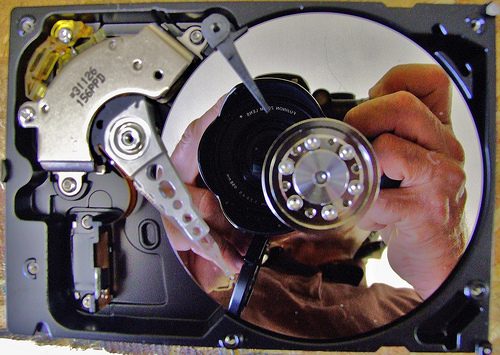Do you want to export your entire iPhoto library so you can give it to someone who doesn't use iPhoto or doesn't have a Mac? If you try to do it manually, by exporting each album, one at a time, the process can be very time-consuming. Here are two easier ways to do it. Open up the iPhoto library ...
What’s New in iPhoto ’11
Last week Apple announced a new iLife '11, which includes an updated version of iPhoto. What are the new features? Full Screen You can make iPhoto go into full screen mode by clicking on the green button in the upper left. So you won't see your Dock, or your menu bar, you'll just see your photos ...
Apple Announcements: What’s New, What We Think
Yesterday was a big day for Apple, lots of product and software announcements. Here's the skinny: 1. New MacBook Air computers. One is small (11" diagonal screen, 2.5 lbs) and the other is normal size (13" diagonal screen). Both have solid state drives instead of traditional hard drives so they run ...
Who’s the Best Online Greeting Card Printer?
I tested out four greeting card printing services, to determine where to have our IvanExpert holiday cards printed. Here are the results. 1. Apple, using iPhoto Paper: The heaviest paper (tied with Kodak), very smooth glossy surface Image: The most saturated colors of the 4 Logos: The back of ...
How to back up your iPhoto images
If you want to back up just your iPhoto images (your library) to an external source, such as a hard drive or CD/DVD, you need to know where to find them. Here's what to do. 1. In the Dock, click on the Finder (the blue face). 2. A Finder window pops up. In the window, on the left-hand side under ...
Make Your Own Books with Blurb Software
You may already be making books and cards using the built-in capabilities of iPhoto. But there are other sources out there for making books too. Blurb is a piece of software you download to your computer. It's for Mac and Windows. Then you paste images and text, you can resize images, you can ...