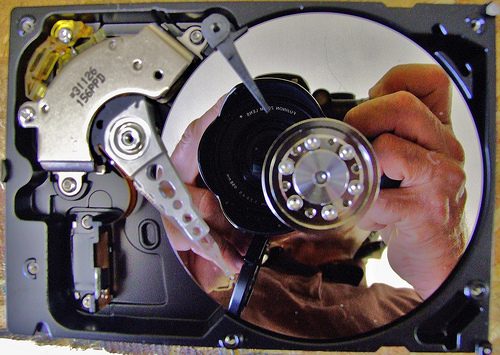
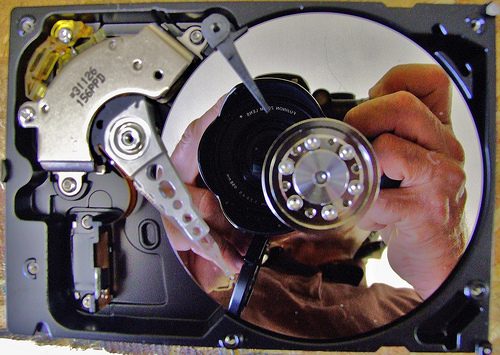
If you want to back up just your iPhoto images (your library) to an external source, such as a hard drive or CD/DVD, you need to know where to find them. Here’s what to do.
1. In the Dock, click on the Finder (the blue face).
2. A Finder window pops up. In the window, on the left-hand side under places is your Home folder. It’s got the image of a house, and it might have your name next to it. Double-click on this.
3. Inside your Home folder, double-click on the Pictures folder.
4. Inside your Pictures folder is an item called “iPhoto Library”. If you have a lot of photos, this item is probably large (over 1 GB). This is your entire archive of photos.
5. Drag the iPhoto Library item to the external drive you want to back up to.
6. If you’re using a hard drive, after the copy is done you can eject the drive. If you’re backing up to CD or DVD, you can now burn the disk.