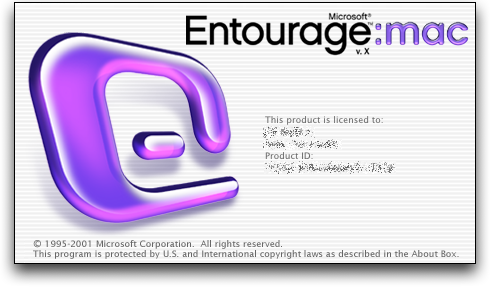Entourage is very difficult to back up because it stores all of its data (every email message for every email account, and every account itself, and every contact and every calendar) in a great big file–a database. It’s a fragile database, and if it becomes corrupted, it has a utility to try to repair itself, but that only works some of the time.
If you run Apple Time Machine on Entourage databases you have 2 problems: 1) Time Machine is not good at backing up very large files that change frequently, because it writes up a new file every time the file changes, so the Time Machine hard drive fills up quickly, and 2) if Time Machine backs up the database at the moment when Entourage is doing something with it, then the database won’t be usable, it will be corrupt.
We have a client who is an entrepreneur with a small business near Union Square in Manhattan. He runs his business on his Mac and wanted a reliable backup of his Entourage database. We wrote him a custom Applescript program that is triggered by Carbon Copy Cloner.
Carbon Copy Cloner will duplicate a hard drive, and it also includes a scheduling feature. You can have Carbon Copy Cloner run a pre-flight script, so in this case we made it run the Applescript, and that Applescript shuts down Entourage to make sure the database wasn’t in a vulnerable state. Then it copies the Entourage database to an external hard drive, gives it that day’s date, and deletes the oldest Entourage backup if the backup drive is running out of room. As a result, our client always has 5 or 6 Entourage backup archives–an entire week’s worth–in the event of a Mac crash or emergency.