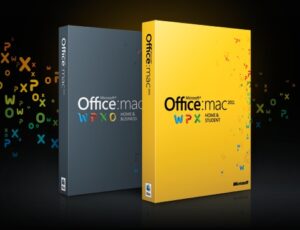
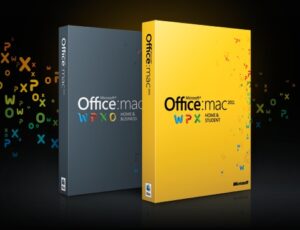
Microsoft Office for Mac 2011 is out, and included is the much-anticipated Outlook for Mac. By the way, make sure you buy the Home and Business edition; the Home and Student edition doesn’t include Outlook. (And yes, it makes no sense that one is called “Home and Business” and the other is called “Home and Student.”)
Entourage has been prone to database corruption, because all the emails are stored in one giant database file. So if one message has a problem, the whole database needs to be rebuilt.
By contrast, Outlook for Mac stores each email individually, and then has a reference file to keep track of each email. So you should experience fewer corruption issues. (It’s too soon to tell if this is actually true.) This is one of the many reasons why so many people have been looking forward to Outlook for Mac.
If you’re moving from Microsoft Entourage to Outlook, here are some tips on problems you may encounter, and how to make the transition easier.
Back up
In case anything goes wrong in the upgrade process, you should back up your Entourage database. It’s located in the following place in your home folder:
Documents/Microsoft User Data/Office 2008 Identities (or 2004 Identities)/Main Identity (or it may be called Main Identity 1 or something similar)
Copy this entire Main Identity folder to another place on your computer, and name it with today’s date. This is a backup just in case you need it.
Start fresh
If you are using Exchange or IMAP for mail, you may need to start with an empty database instead of upgrading the existing mail database from Entourage to Outlook. I found that I was able to upgrade my mail to Outlook, but then when I tried to move mail into folders, the database crashed. So instead I created a new mail identity and reloaded my IMAP mail, which solved the problem.
Time zones
Recurring tasks may shift to a different time if you move to a different time zone.
Calendars
If you share multiple Exchange calendars using Outlook 2011, you may get slowdowns and other buggy performance issues. One of our clients has been experiencing this. There are also known bugs related to Outlook invitations that come in via email.
Exchange problems
You can’t use Outlook with an Exchange 2003 server. So if you are set up with Exchange for your mail, and you’re considering upgrading to Outlook for Mac 2011, make sure your Exchange server is at least Exchange 2007 SP1.
Other known issues
Microsoft has a list of known issues and bugs for Outlook 2011 for Mac on their site. It’s continuously updated. Of course it’s not necessarily comprehensive.