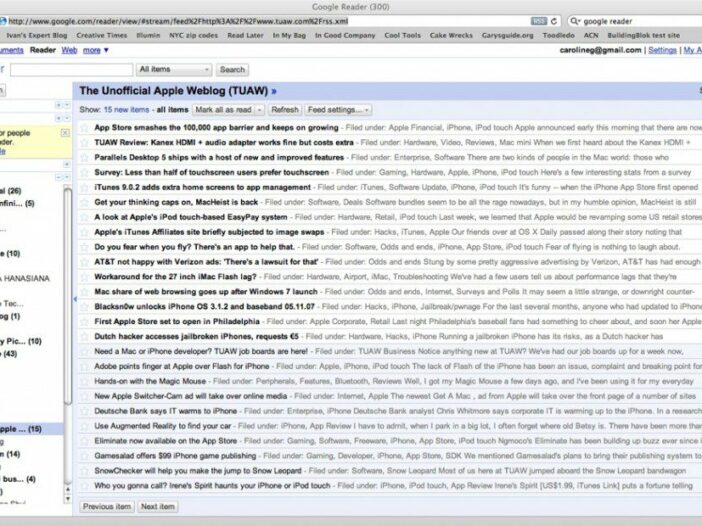
If you’re not aware of what RSS is, or how it can be used, I’ll let you know how I find it useful.
I follow a lot of blogs each day: The majority are tech- and Mac-related, and then there are some written by friends of mine, and a few craft-related blogs, and then of course the funny dumb ones (yes, I follow the I Can Has Cheezburger blog…) Right now I’m following 35 blogs, some with 25+ new postings a day, and some with only a few new postings per month.
But I don’t want to go to each individual blog site to read what’s new, nor do I like checking in to see when new blogs have been posted.
Instead I use RSS. RSS stands for “really simple syndication” and it’s basically a web format that is used to publish frequently updated content in a standardized way. (Read more about it here, at the font of all tech knowledge, Wikipedia.)
Here’s how to use RSS to help you manage your blog reading, in a few easy steps.
Step one: Decide which RSS reader to use. There are lots of freebies out there. One that is software-based (software running on your computer) and is the #1 for Mac users is NetNewsWire (supposedly endorsed as his favorite by Walt Mossberg at the Wall Street Journal).
I use Google Reader, which is web-based instead of software-based. You do have to have or create a Google account to use it. The main advantage for me is that I can log in from either home or work, and I see the same list of blogs, and the same items show read/unread status.
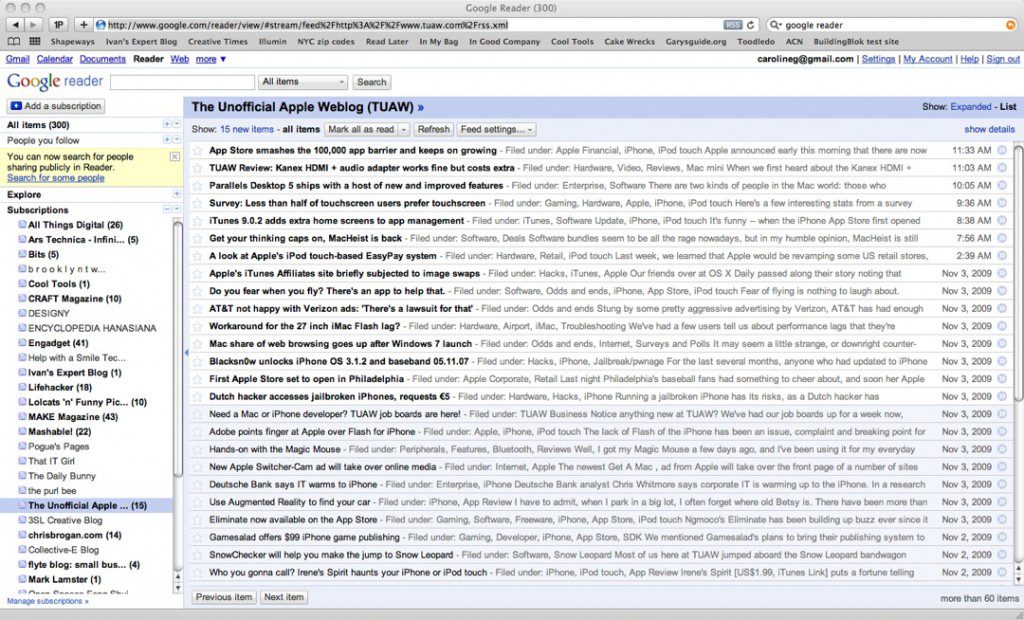
Step two: Get the special RSS feed URL for each of the blogs you want to follow. Most blogs will have an RSS orange button or an “RSS feed” link. (This blog does, at the top right, with a link called “RSS blog.”) Click the link; usually a new web window pops up with the blog in a different format.

Step three: Copy that page’s URL (its web address, everything from “http://www…” onward.)
Step four: Paste the page’s URL into your RSS reader. Each RSS reader will have a different place to add it. Google Reader has a button called “Add a subscription” at the top left.
Step five: Open up your RSS reader whenever you want and read all your new blog stories in one place!
Here is a list of a few of my favorite blogs (with links).
Mac-related:
Tech and hardware stuff:
Crafts: