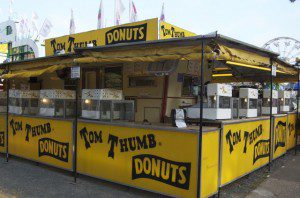
Pictaculous is a color palette generator. You upload your image to their site and it creates a custom color palette based on the image. And it’s free. (The image you upload must be less than 500k and must be a PNG, JPG, or GIF file.)
Great idea. Simplifies matching colored text or background to a photo. But does it work?
I tested 4 pictures to see how accurate as well as how appealing the custom palettes were:
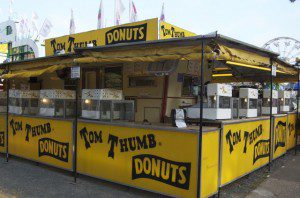
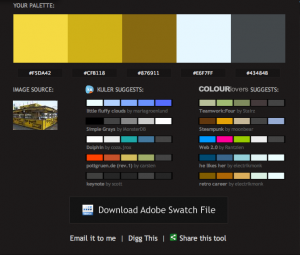
Picture 1: Donut stand. This one came out the best, in terms of creating a unified palette that I could see using alongside the photo.

Picture 2: Building against the sky. The brown hues are fine, the blue is lovely, not sure where the medium grey came from.
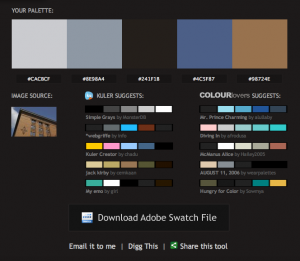

Picture 3: Houses in Iceland. Palette looks decent although I don’t understand why it didn’t pick up that wonderful rich green of the house in the middle, nor the dark blue of the house behind.
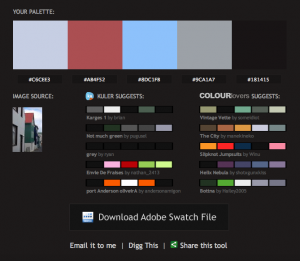

Picture 4: Cherry blossoms. This palette looks awful together, but I suppose if you choose 1 color of the 4 given, and then expand from there, it would be fine.
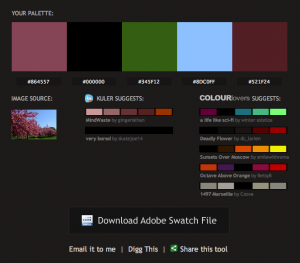
You can also have the palette emailed to you, or download an Adobe swatch file. And the results also give you some suggested palettes from sites Kuler and ColourLovers, which seem to be based on one or more of the shades in the palette provided by Pictaculous.
Pictaculous is certainly a good place to start in picking colors to match your images, but some of the custom palettes need a bit of work.