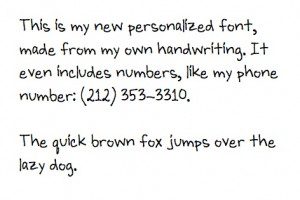
I just created my own personalized font with YourFonts. It’s incredible what technology can do—not so many years ago, you had to forge pieces of metal to create your own font face. And now anybody can do it, in 10 minutes.
Here’s an example of the font I made, using my own handwriting:
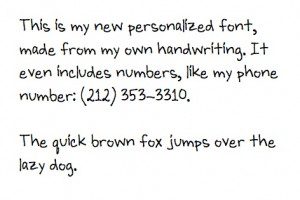
Here’s how it works:
(1) Go to the YourFonts website.
(2) Print out their template.
(3) Fill in each individual box with the corresponding letter. (I only did the first page, which is caps, lowercase, numbers, and symbols; there’s also a second page with accented letters and so on that I decided to skip.)
(4) Scan your sheet.
(5) Upload the sheet using the YourFonts upload page.
(6) Pay your $9.95 (you didn’t think this was free, did you?).
(7) Download the TTF font file they create for you.
(8) Then if you have a Mac just double-click on the TTF file, and your computer will ask you if you want to install.
Yes, that’s it.
Of course it’s easy to create a personal handwriting font, like I did, but there are tons of other options.
You could easily create a number of cool fonts for different occasions, whether by hand-drawing them onto their template or by computer drawing if you want to do it that way.
Or you could even create your own secret code by creating your own special symbols for each letter; the recipient of whatever you send using your custom font would need to have a decoder to decipher the message.
Or you could make mini drawings or designs that then could be used on any Word document along with “traditional” fonts, if you wanted to personalize or liven up your PDF files or letters. If you had company logos or icons, for example. It would be easier to use these than to import a picture or graphic into your document each time you needed to use a mini logo.