Hello and I hope you’re keeping cool during this hot summer. Apple hasn’t announced any big news recently, so instead I’m going to do some quick hits for you.
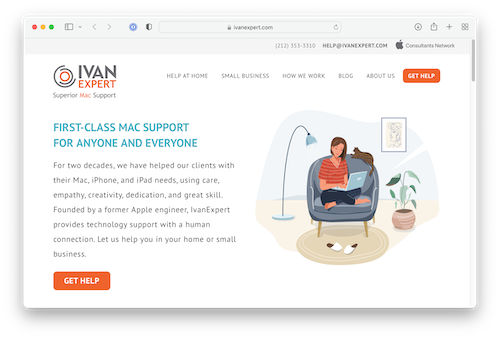
IvanExpert has a new website!
We’ve been quietly working on a new website for quite a while, and now it’s been launched and we’re excited about it. Since you probably already know who we are, the new site may not be something you need, but it does have an adorable cartoon rendering of Caroline and me. We have streamlined and modernized the layout and content, improved the performance, and made it look much better on iPhones.
Soon, after we work out a few under-the-hood kinks, I will resume regular blog posts on it. Also, we have put our client testimonials, which we are very proud of, front and center — so if you’d like to say something pithy about us, and have it be featured on our site, please let us know!
Our new site is at https://ivanexpert.com.
I’m not just Ivan the Expert. I’m also Ivan X.
As a matter of professional practice, I keep my personal life separate while I’m working. (After all, I’m at your service, not the other way around!). With that said, I also write music under the name Ivan X, and I am performing this Saturday night, August 13, at 8 PM at The Delancey (the address is 168 Delancey Street in New York City). If you would like to come and see me, please do. Be aware that my music, and my musical persona, is much more…aggressive and impolite than you might be used to from me, and I know my music is not for everyone. I describe it as experimental, electronic punk. If you want a sample, you can view my videos on Instagram at https://instagram.com/ivanxnyc, and of course feel free to follow me there if you wish. If what you see is not for you, I understand. But if you’re into it, please consider yourself invited to the show!
Should you upgrade to macOS Monterey?
For most people, the answer is yes, you should. If you’re already on 10.15.7 Catalina or later (you can check under Apple Menu > About This Mac), you should update. Or, if you’re on Monterey but not yet on version 12.5, you should update.
There are a few caveats:
- Make sure you have a full Time Machine or Carbon Copy Cloner backup to a drive before you upgrade.
- If you are on macOS Mojave 10.14.6 or earlier, the safer route to Monterey is to first install macOS Catalina 10.15.7, which you can get from this Apple support page (https://support.apple.com/en-us/HT211683).
- If you’re coming from Mojave or earlier, and you have very old software (e.g. Microsoft Office 2011), you will need to invest in new versions after the upgrade, as old software may not work.
- If you have an iMac with an internal hard drive, it may perform more slowly after the upgrade, possibly requiring an external solid state drive to speed things up.
- If you’re a user of Dropbox, be aware that Monterey 12.3 and later has a minor conflict with Dropbox, which requires that you open your online-only Dropbox files directly from the Finder and not with an application’s Open command. Dropbox is working to resolve this problem, but with no timeframe.
Let us know if you have any questions!
Some neat new features I’ve noticed for Mac and iPhone:
Most of us are established in our workflows and patterns of usage with our technology, and thus sometimes miss what’s new and cool (as opposed to new and unnecessary) on our devices. Here are a few recent new additions to macOS and iOS that I’ve come to appreciate:
Live text: This is really quite amazing. If you are looking at a screenshot or other image with text contained on it in the Preview app of your Mac, or nearly anywhere on your iPhone, you can just copy and paste text out of it as though it were a PDF or Word doc or any other document. It’s completely seamless and slick.
Universal control: This new feature can be a little disorienting. If you have multiple Macs and/or iPads set up next to each other, you can use a single keyboard from one Mac or iPad on the different screens. So you can keep your hands in one place while you type to all the Macs and iPads simultaneously.
Face ID with a mask: If you have an iPhone 12 or 13 series, and it is on at least iOS 15.4, you can now make Face ID work while you’re wearing a mask, under Settings > Face ID & Passcode. You have to look directly into the top of your iPhone for it to work, but that’s a lot easier than taking your mask off or typing in your passcode.
Share your iPhone screen: It is now easy to share your iPhone or Mac screen while on a FaceTime call. While on the call, tap the Share Content button.
Better noise canceling for the person on the other end of your call: Your AirPods Pro have long provided noise canceling for you, but your iPhone is now much better about silencing the ambient elements of a noisy environment, particularly on a FaceTime video or audio call.
Quick Note: If you’re a heavy user of Notes, as I am, you can now start a new note without leaving the app you’re in. On an iPad, swipe to the center from the lower right hand corner; on a Mac, move your pointer all the way to the lower right, and then click on the very small slice of a window which appears. (This feature is also coming to iPhones when iOS 16 is released.)
Reveal file path: If you’re in the Finder on a Mac, and you want to see the full path to a file, just hold down the Option key while you’re pointing at it.
Save two-factor codes and notes directly in Safari keychain: If you have any websites that require a generated two-factor code from an app such as Google Authenticator, Duo, or Authy, you can now add that directly to the saved password entry in Safari. You may also add securely kept, arbitrary notes. (If you use 1Password, you have already had these abilities for awhile.)
Archived passes: In Wallet, expired boarding passes and whatnot are now moved out of your way.
(August 2022)