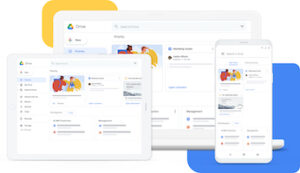
There are a ton of cloud storage providers at this point: Dropbox, Microsoft OneDrive, Apple iCloud Drive, Google Drive, and more.
Google Drive has been gradually displacing Dropbox over many years as the cloud drive of choice for those who need to share documents, and who are not embedded in Microsoft’s world.
While it’s possible to use Google Drive entirely on the web, and my guess is that it’s what most people do, a much more pleasant experience, in my opinion, is to install software on your computer that makes your Google Drive appear as though it is any other folder on your computer. You can just save items into it and copy items out of it directly without uploading or download, by using the Finder or another Mac application. This is, of course, the way Dropbox and iCloud Drive are typically used. (If you open a document from the Finder that was created with Google Docs, it will open in your web browser, since there is no dedicated Mac application for it.)
To date, using Google Drive software on a Mac (or Windows PC, for that matter) has been confusing, because there are two entirely different pieces of software that provide your files. It’s Google. Are you surprised? This is all about to change, but right now, these are:
- Backup and Sync from Google: this is available to anyone with any kind of Google account, free or paid. It downloads a copy of everything in your Google Drive to your computer, except for folders you can choose to manually exclude, making them only visible on the web. (Dropbox and OneDrive have similar “selective sync” capabilities; iCloud Drive does not.) Your Google Drive contents appear as a Mac folder in your home folder, same as with Dropbox and OneDrive. This software does not offer “smart sync” or “files on demand” capabilities like Dropbox, OneDrive, and iCloud Drive, in which the full contents of your Google Drive are shown to you without the files actually taking up space on your computer. Instead, the entire contents of your Google Drive will be fully downloaded to your computer, except for any folders you exclude (this is like disabling Dropbox Smart Sync, OneDrive Files On Demand, or iCloud Drive “Optimize Mac Storage”).
- Google Drive File Stream: this is only available to users with Google Workspace (formerly called G Suite, and before that Google Apps) accounts. Your Google Drive will appear as an external drive on your computer. Like Dropbox Smart Sync, OneDrive Files On Demand, or iCloud Drive Optimize Mac Storage, the full contents of your drive are shown to you, but are not stored on your computer; they are only downloaded the first time you try to open a file (which won’t work if you’re offline at that moment). Unlike Backup and Sync from Google, you can’t exclude certain folders from appearing entirely, and you can’t default to automatically downloading the full contents of your drive to your computer, if that’s what you want.
It’s actually possible to install both Backup and Sync from Google and Google Drive File Stream, and there are some use cases for it (such as wanting to access files in two different Google Drives). Signing into the same account with both does work, though Google discourages it. I did this for a little while when I wanted to have some folders always downloaded and available, and the others visible in the Finder without taking up space on my drive. I eventually gave up on both and switched to Dropbox, because it has, in my experience, more reliable synchronization, and both Smart Sync and selective sync capabilities under one roof.
Anyway, Google is now merging these two products into one, which, for simplicity’s sake, I think it is a good idea. More or less, features from Backup and Sync from Google are being folded into Google Drive File Stream, and being made available to all Google users. Google Drive File Stream has already been given the new name for this hybrid, “Google Drive for desktop” (though at this transitional moment moment it did what Google Drive File Stream always did, and remains available only to Google Workspace users). Google has helpfully provided a full list of features of the both old products and the forthcoming new product.
What’s being added to the existing Google Drive File Stream is the “backup” part of Backup and Sync from Google, which keeps copies of what’s on your desktop, documents folder, and photos. I always disable those features; Google has enough of my life without also having the entirety of my computer, and I don’t know that I trust their technology more than I do more comprehensive, dedicated backup solutions like Backblaze.
What’s being taken away is the “Selective Sync” feature of Backup and Sync from Google, and probably the ability to have everything downloaded to your computer all the time, if I’m reading between the lines correctly. This might not affect that many people, but if either feature is something you use, you might need to adjust your habits, or switch to a service that offers equivalent behavior, like Dropbox.