
You’ve seen and heard Apple talking about the iMac with 5K Retina display, the MacBook Pro with Retina display, and so on. But what is a Retina display, and why should you care?
Retina displays are high-resolution screens on which graphics are extra sharp and text is super crisp.
The LCD screens used in Apple’s displays use a grid of “pixels”—the smallest possible dot whose color can be controlled—to create all the text and graphics you see. Today’s iPhone 7 Plus screen can fit 401 pixels into each inch. As pixel density goes up, the pixels get smaller. With a 72 ppi (pixels per inch) screen, it’s easy to see each individual pixel in a character, but the higher the pixel density, the harder it becomes to pick out separate pixels.
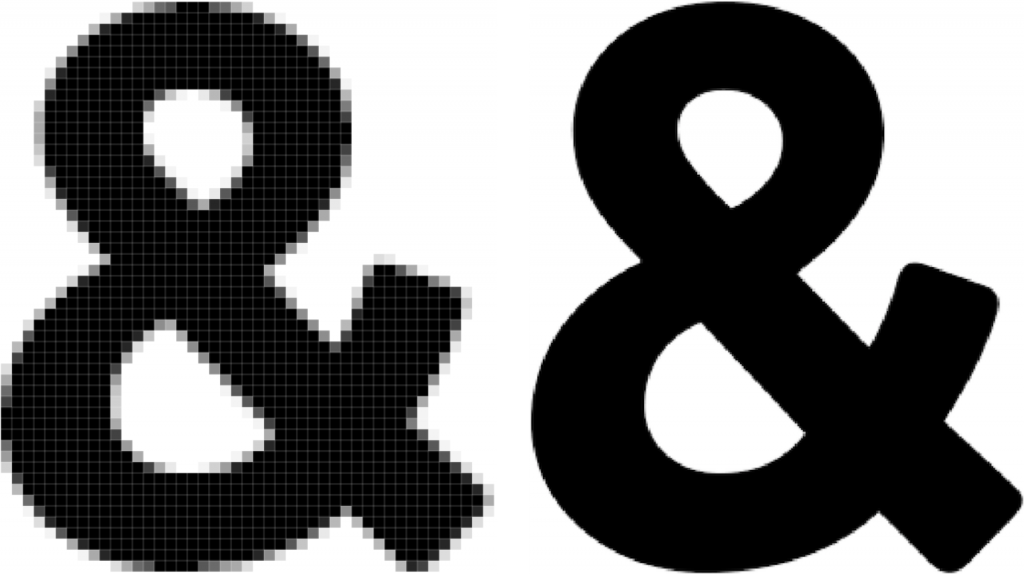
When Steve Jobs unveiled the iPhone 4 in 2010, he said that for a screen that’s held 10 to 12 inches from the eye—about the distance at which many people hold their iPhones— the human eye can’t resolve individual pixels if it’s about 300 ppi. At longer distances, it becomes harder to discern small details, so most people won’t be able to pick out pixels on a screen viewed at arm’s length, such as an iMac display, if it’s about 220 ppi.
So Apple says a “Retina display” is any screen whose pixel density is high enough that someone with 20/20 vision cannot see individual pixels at the standard viewing distance used for that device.
For the Mac this is about 220 ppi. Larger iPads have a pixel density of 264 ppi, and the iPad mini checks in at 326 ppi. From the iPhone 4 through the iPhone 7, pixel density stayed at 326 ppi, but the iPhone 6s Plus and iPhone 7 Plus are 401 ppi. The tiny Apple Watch screen is about 330 ppi.
If you suffer from eyestrain, reading on a Retina display will likely be easier and less tiring, since the words will be clear and crisp, without any of the fuzziness on the edges that you see on lesser displays.
Last, the words “Retina display” are an Apple trademark. So you won’t see any other manufacturers claiming that their products have Retina displays.