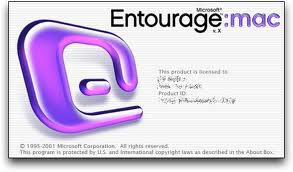
If you use Entourage on your Mac for your mail, how many times has the program told you that your email database is corrupted? Because of the way Entourage stores mail (in one giant file), if even one email has a problem with it, the entire database may be unusable.
There are a few solutions or workarounds for this issue.
- Upgrade to Outlook for Mac 2011. Outlook stores its email in a totally different way from how Entourage stores it (multiple small files instead of one huge one), so one small email problem doesn’t corrupt an entire database.
- Or switch from Entourage to Apple Mail. Apple Mail also doesn’t store its emails in one giant file, so again you won’t have the same corruption issues as in Entourage.
- Switch from POP mail to IMAP mail, and then if your Entourage database gets corrupted, you can erase it and re-download it from your mail server.
- Back up your Entourage database religiously (at least once a week) and keep your backups around in case you need to revert to them. If you use Time Machine for automatic backup, then you’ll need to do an additional manual backup of your Entourage database. Instructions on backing up Entourage Remember, if you’re using POP for mail and you need to revert to a backup Entourage database, you’ll lose any emails between the last backup and today’s date.
- Use an automated backup system that does block-level backup (such as CrashPlan) instead of file-level backup (such as Time Machine).
- Archive old Entourage email with a program such as Entourage Email Archive X, so all your emails aren’t in your Entourage database. Instructions on Entourage Email Archive X