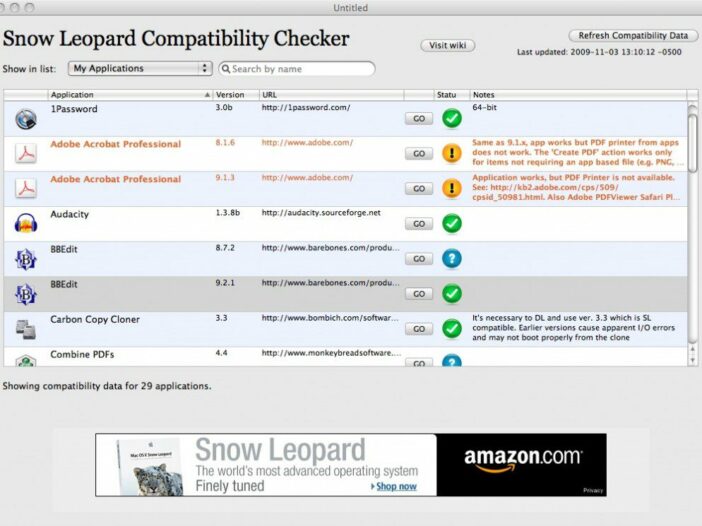
I just tried out SnowChecker, a free piece of software that goes through your applications and tells you whether the software you have, and the versions you have, are compatible with Snow Leopard.
It’s a great idea, since it’s nice to know ahead of time what kind of headaches you’ll be in for–whether you need to set aside 2 hours or 2 days for getting your computer back in biz, and whether you will need to shell out more money for software updates for the software you use regularly (or heck, even occasionally).
My Mac at work (17″ iMac) is still running Leopard so I gave the software a try. It takes a few minutes to run and then pops up a window like this one:
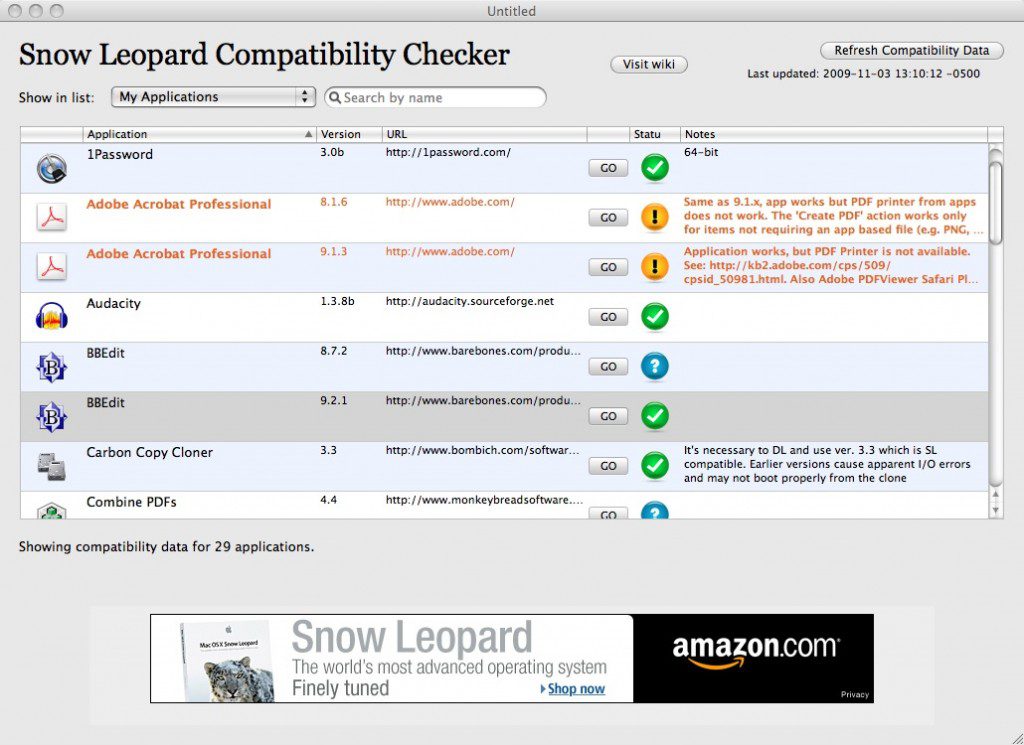
Overall the software is useful but it could use an update itself…
The pros:
- It’s fast.
- It provides details on each version of each app
- It provides links to each software company’s website, so you can quickly go and download the newest version
- It’s honest about which apps it’s unsure about (with a big blue question mark)
- It gives lots of details about compatibility, not just a “yes” or “no”
- Company seems receptive to feedback about problems
The cons:
- It doesn’t know every piece of software, so you get the question marks
- Certain apps don’t show up on the list at all (for example QuickBooks, Adobe CS, VMWare Fusion) so you may end up doing a lot of your own research anyway
- Unexpected crashing when quitting
- Doesn’t work from Tiger
Overall I’d say it’s a useful start to help you decide whether to upgrade to Snow Leopard, but it’s only a start; you’ll need to do your own research in addition.